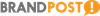Forget supporting various generations of notebooks, tablets and desktops, Toshiba is urging CIOs. Its X20 solves the headache of device proliferation, it says, while offering superior security.
The X20 convertible packs workstation-class power and security that (just quietly) already thwarted a major attack taking advantage of notebooks from many competing brands.
Toshiba’s return to its corporate roots started almost three years ago. Abandoning the crowded retail market, its R&D team steered its focus back to high performance, differentiated notebooks for business.
Where a single model of corporate notebook once fit the bill, mobile professionals now demand smartphones, tablets, notebooks to work with corporate apps and still often need desktop grunt and external monitors.
The X20 solves this problem cleverly for the enterprise user: it’s both a presentation-friendly tablet, but also a fully featured notebook, with workstation power and connectivity, wrapped in one of the thinnest form factors ever seen.
A new solution to device proliferation in the workforce
The X20 is thinner than a MacBook Air and comparable to the Microsoft Surface Pro with Type Cover, yet it provides a solidly integrated, backlit keyboard thanks to an extremely strong yet slim 360º rotating hinge. The chassis is constructed from a robust and resilient magnesium alloy.
Toshiba Australia’s product manager for the X20, Justin White, outlines what makes the X20 different from other ultra-thin notebooks or tablets, saying, “The X20 is designed to meet the US Department of Defence’s gruelling MIL-SPEC 810g requirement; we have a full suite of on-site service offerings; the 12.5” FHD display with Gorilla Glass has a matt finish is easy to use in variable lighting conditions, and our keyboard is backlit – which is a big usability advantage in dimmed boardrooms or long-haul flights over the ‘keyboard case’ type devices used with tablets.”
This feature set allows the X20W-D to be used in full tablet mode with handwriting support (WACOM stylus included), or in an inverse-V tabletop presentation mode with the stunning full-HD Corning Gorilla Glass display; or more conventionally, as a notebook, where reliable keyboard connection is never an issue.
How science helped Toshiba achieve workstation power
One of Toshiba’s greatest feats has been to pack a full power seventh- generation Intel Core i5 and i7 CPUs into this compact unit, unlike the reduced speed Core M processors that usually need to be used in ultra-thin devices due to heat dissipation issues. The tech that supports this rather impressive achievement is Toshiba’s hybrid air cooling system which silently vents the heat generated by the processor.
White explains, “We use a new system that channels the air through the whole notebook. Unlike previous cooling systems where a hefty fan is attached to a heatsink, drawing air from the underside of the notebook, we have created a channel through the notebook where the air is pulled into the notebook and across key components (DDR4 RAM, PCIe SSD etc) keeping them and the motherboard cool before being expelled across the CPU cooling system. This Bernoulli Effect keeps the entire notebook cool and allows us to run full Intel Core i5 and i7 CPUs, compared to similar sized devices running Core M CPUs.”
Further workstation-class power can be delivered via Toshiba’s Thunderbolt™ 3 docking station, which provides one cable connection to a dock providing USB-C, USB 3,HDMI, DisplayPort, VGA, gigabit LAN and Audio ports. Adding up to three x 4K monitors transforms the X20 into a high-end setup that any data scientist would be happy to drive. For workstation performance for demanding corporate applications in engineering or finance, an external GPU box and massive additional storage can be plugged into the X20W’s USB-C port, taking advantage of Thunderbolt's 40Gbps transfer rates.
The X20 tips the scales from just 1.05kg and is merely 15.4mm at its thickest point.
Security in a class of its own
One of the X20 range’s key features is Toshiba’s fully custom developed BIOS.
Unlike most other notebook manufacturers that purchase BIOS software from external suppliers, Toshiba invested in building and maintaining its own over the years. In fact, it is one of the only two notebook manufacturers who engineer, build and manufacture their own BIOS, ensuring that the notebook, straight out of the box, is reliably safeguarded from vulnerabilities in generic firmware.
“This is part of Toshiba's commitment to the business market,” says Toshiba’s Justin White. “We do things the best way, not the cheapest and quickest way, to the benefit of enterprise customers.”
Although the BIOS is an unappreciated aspect of most PCs, controlling the start-up of hardware and booting of the operating system, it has become increasingly important as corporates move to secure notebooks against data loss and potential workforce downtime.
A BIOS flaw uncovered in late 2016 affected a spate of leading PC brands, allowing attackers to disable Secure Boot and then fully bypass Virtual Secure Mode on Windows 10 Enterprise. Toshiba notebooks were unaffected by the flaw as Toshiba had no reliance on the upstream vendor’s software.
The proprietary BIOS also allows Apple-like integration of hardware and software, finely tuned by Toshiba engineers. A key benefit of this tight hardware integration is that the same standard operating environment (SOE) system image will work across the X20W-D and its big brothers, the X30 and X40 notebooks.
The BIOS also enables some innovative security features that free employees from repeatedly typing passwords. The SecurePad touchpad has a fingerprint reader built in and an IR-camera is used for face authentication.
Toshiba’s custom-developed BIOS and its associated features are just part of the intelligence built into the X20 Convertible, which rethinks corporate computing for the mobility generation.
Serve every type of user in your organisation with the category redefining Toshiba Portege X20 range, find out more at X20.com.au.